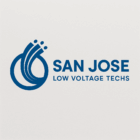How Do You Install Network Cabling: Step-by-Step Cable Setup Guide
At San Jose Low Voltage Techs, we understand that installing network cabling is a critical component in setting up a reliable communication infrastructure for your business. Whether you’re a seasoned contractor or a business owner looking to optimize your connectivity, understanding the intricacies of network cable installation ensures efficient, high-speed data transfer. This step-by-step guide is designed to demystify the process, offering practical insights and professional tips to achieve optimal results. From selecting the right cables to ensuring proper termination and testing, this comprehensive guide will empower you to set up a robust network system that supports your digital operations seamlessly.
Key Highlights
- Mastering network cabling essentials is crucial for seamless business connectivity and infrastructure efficiency.
- Selecting appropriate cables, like Ethernet or fiber optic, is vital for robust, high-speed data transfer.
- Understanding building-specific cabling challenges optimizes installation strategies for diverse environments.
- A well-equipped toolkit is essential for successful network installations and reliable connections.
- Strategic cable route planning ensures organized, efficient, and future-proof network infrastructures.
Understanding the Basics of Network Cabling
Mastering the fundamentals of network cabling is crucial for both business owners and general contractors who strive for a seamless network infrastructure. Comprehending the diverse array of network cables and the integral role they play in the cabling infrastructure is the first step. You’ll gain insights into different types of cables, such as coaxial and ethernet cables, which are pivotal in structured networks. Understanding these elements will empower you to choose the best wiring options and build a resilient network that meets your specific requirements.
Different Types of Network Cables
In the realm of structured networking, selecting the appropriate network cables is vital for robust and reliable network infrastructure. Ethernet cables, perhaps the most common, are available in various categories, each designed to support different bandwidth speeds and transmission distances. Among them, Cat5e and Cat6 are popular choices for home and office networks, offering speeds suitable for most everyday networking activities. Ethernet cables often come with shielded versions, which are indispensable in environments with high interference. These shielded cables provide added protection and ensure signal integrity, essential in busy office settings where multiple devices operate simultaneously.
Fiber optic cables are another significant contender, particularly in scenarios requiring long-distance data transmission without loss. These cables utilize light signals instead of electrical signals, allowing for exceptionally high data rates and minimal interference over extended distances. This makes fiber optic cables ideal for connecting buildings or creating backbones in larger networks. Coaxial cables, while older in comparison, still find their niche in connecting radio transmitters and receivers, and even in certain broadband internet setups. Their design includes a shield that prevents interference, making them reliable for specific applications.
Each type of network cable comes with its own advantages, tailored to particular needs and environments. By understanding the distinctions among ethernet, fiber optic, and coaxial cables, network professionals can make informed decisions that align with their specific infrastructure requirements. Ultimately, these choices impact the efficiency and longevity of the network. Whether dealing with a small office setup or building a large-scale network, selecting the right cables is a fundamental step towards achieving a seamless, operation-ready networking environment.
Assessing the Installation Environment
Before embarking on a network installation, understanding the installation environment is crucial. Different building types and their unique requirements can impact the planning and execution phases. You’ll explore how various environments affect the strategies that installers use to ensure robust connections. This includes addressing the uniqueness of each site’s cabling infrastructure to maximize network efficiency and reliability.
Considerations for Different Building Types
The type of building plays a significant role in determining the approach to network installation. For instance, older buildings might present challenges like limited space for running new network cables or outdated infrastructure that cannot support modern networking demands. Installers need to assess the existing environment, including the walls and ceilings, for optimal placement of devices like routers and patch panels. It’s often necessary to devise innovative cabling strategies that respect the building’s structural integrity while ensuring efficient networking capabilities.
In contrast, modern buildings are typically more accommodating of structured network cabling due to pre-designed cabling infrastructures. These buildings often include dedicated spaces for cable runs and patch panels, simplifying the installation process. Here, installers can plan direct routes for network cable runs, minimizing interference and reducing installation time. Additionally, the presence of advanced coaxial cable systems or fiber optics may allow for enhanced connection speeds and greater bandwidth capacity, benefiting both business owners and contractors looking to future-proof their setups.
Multi-purpose buildings present another layer of complexity. Such environments often require a combination of cabling techniques to accommodate different areas of use, from office spaces requiring high-speed internet to areas needing robust Wi-Fi capabilities. Implementing a hybrid approach using both ethernet and fiber optic cables might be necessary to ensure seamless connectivity across the building’s different zones.
Consideration must also be given to the presence of devices that will be supported by the network. High-density areas, such as open-plan offices, may require more robust routes to maintain a stable connection under heavy load. A well-planned network installation accommodates potential expansion, ensuring the cabling infrastructure can adapt as technology evolves and business needs change. Overall, carefully analyzing the specifics of each building type remains essential for a successful and long-lasting network installation.
Gathering Necessary Tools and Materials
To achieve a successful network cabling installation, it’s essential to start with the right tools and materials. As you prepare for installation, knowing which tools are necessary can save time and enhance efficiency. Having a comprehensive toolkit that includes both basic and specialized equipment is advantageous. Essential tools range from cable strippers to patch panels and keystone jacks, critical for managing ethernet, fiber optic, and coaxial cables. Proper preparation with the right resources sets the foundation for an organized and streamlined installation process, enabling smooth connections and stable network performance.
Essential Tools for a Cable Installer
A well-prepared cable installer relies on a specific set of tools to optimize the installation process. The importance of these tools cannot be understated as they streamline the setup and maintenance of network cables. Key tools include cable strippers, essential for prepping network cable ends, and crimping tools, which are vital in securing ethernet cables onto connectors. Specialized testers play a crucial role by verifying that each network cable connection maintains signal integrity, an aspect that’s crucial when dealing with sensitive signals in fiber optic cabling.
Patch panels are indispensable tools for managing multiple network cable connections efficiently. They offer a centralized point to connect various ethernet cables, ensuring organization within a network hub. When coupled with keystone jacks, they simplify the installation by allowing any wired network to interface seamlessly with network devices. Routers and switches, key components in any network infrastructure, are vital tools for assembling a functional networking setup. These devices guide data traffic and ensure smooth communication between connected devices.
Fiber optic tools specifically require additional finesse due to the delicate nature of fiber optic cables. Specialized cleavers and fusion splicers are crucial to ensuring clean cuts and secure connections, minimizing signal loss over distance. By contrast, with coaxial cables, compression or crimping tools are sufficient for securing connectors. In addition to physical tools, network installers must have an assortment of small yet vital supplies such as cable ties, labels, and mounting hardware. These not only secure cables neatly but also help in organizing wires and provide a clear layout across a network installation.
A well-equipped toolkit reflects the thoroughness and preparedness of a cable installer, enabling them to handle varying network setups efficiently. By combining the right tools with knowledge gained from assessing the installation environment, as outlined in previous sections, installers can provide robust and reliable network services. With ready access to devices and tools, the complex task of network cabling becomes manageable, leading to a successful and streamlined installation process.
Planning Cable Routes and Paths
Mapping out cable routes is a fundamental step in cabling installation, establishing the backbone of a solid network infrastructure. Understanding the environment and identifying the best paths for network cables can significantly enhance overall connections and performance. Consideration of specific devices, available space, and panel placements will all play a role in determining efficient routes. Proper planning not only simplifies the task for any cable installer but also ensures that the entire network infrastructure is organized, future-oriented, and capable of sustaining various demands.
Strategizing Efficient Cable Routes
Strategizing efficient cable routes involves a deep understanding of both the current and future needs of your network infrastructure. Start by examining the cabling installation environment, which encompasses both the physical space and the technical requirements of the network. Consider how network cables will connect to devices and panels across different areas, ensuring minimal interference and signal loss. This can be achieved by mapping out routes that reduce bends and avoid electrical systems that could cause electromagnetic interference. By doing so, the network’s performance and reliability are enhanced, leading to stable connections for all devices involved.
When crafting your route strategies, take into account the existing infrastructure and the specific needs of the intended connectivity. For instance, if your network must support high-speed data transfers, you might prioritize using high-quality Ethernet cables with sufficient shielding to protect against interference. Consider the pathways required for both present and future network expansion, allowing enough flexibility for additional network cables without disrupting current operations. Routes should be planned to facilitate easy access for maintenance, without compromising the building’s structural integrity or aesthetic appeal.
Another critical aspect of strategizing routes is the provision for redundancy and fail-safes. Include paths that allow for the integration of backup connections, ensuring minimal downtime in case of a cable failure. This foresight is invaluable for essential networks supporting business-critical applications. Moreover, efficient routing reduces the complexity of managing and troubleshooting network issues, saving time and resources in the long run. Remember, a well-thought-out cable route strategy is not just about connection today; it’s about future-proofing the system for tomorrow’s demands.
Executing the Cabling Installation
Executing a cabling installation involves strategic planning and meticulous execution. This section guides you through a comprehensive, step-by-step cable installation process, from equipment setup to final connections. Understanding how to methodically install network cables ensures the reliability and efficiency of your network infrastructure. This process is pivotal in creating robust network connections that support various devices like routers and ensure seamless data flow across systems.
Step-by-Step Installation Process
Starting with a structured plan is critical for an effective network installation. First, outline the cabling installation process by identifying where network cables will be most effective and least invasive within the chosen environment. Ensure pathways are clear of any obstructions and safe from potential sources of damage. Proper planning and organized cable routes contribute significantly to the network’s longevity and performance, with particular attention to interference-free zones for running coaxial and patch cables. Lay the groundwork by setting up essential equipment, including routers and patch panels, before the main installation. Devices should be strategically positioned to optimize connection and ease of access for maintenance. As you begin laying the network cables, employ proper cable management techniques such as using cable ties and labels. These methods help maintain clarity in the cable layout, facilitating future upgrades or repairs while avoiding unnecessary downtime. During cable installation, consider the integration of coaxial cables for specific broadcast and broadband needs, enhancing your network’s versatility. Ensure that connections are firmly established—particularly important when dealing with coaxial and fiber optics where precision is critical to maintain signal integrity. Use the knowledge from your initial planning to implement efficient cable runs that maximize the available bandwidth and maintain robust signal strength. As you finalize each connection, double-check all links to ensure they are secure and compliant with the required standards. Incorporate checkpoints within your installation process to verify network integrity and performance, using specialized testers for different cables. This proactive approach mitigates potential issues, ensuring that the network functions smoothly and efficiently post-installation. Adopting a meticulous, step-by-step strategy not only streamlines the current setup but also lays the groundwork for a network infrastructure capable of supporting future technological advancements and expansions.
Handling Ethernet Cables Correctly
Properly handling ethernet cables is essential in establishing a reliable network connection. By adopting effective techniques, you can maintain the integrity of the cabling infrastructure and enhance the overall performance of the network. This section will provide insights into essential practices for cutting and stripping cables, ensuring a smooth installation process and optimal network performance.
Best Practices for Cutting and Stripping Cables
When it comes to preparing ethernet cables, precision in cutting and stripping is crucial. The initial step involves selecting a high-quality cable stripper, a tool indispensable for this process. A robust cable stripper allows the cable installer to remove the outer jacket of the ethernet cable with minimal risk of damaging the internal wires. This precision is vital as any nick or cut in the wires can lead to data loss or connectivity issues. Enhancing this practice involves understanding the cable’s composition—often including several twisted pairs of wires—to handle them with care during this stripping phase.
To proceed, align the cable stripper around the cable jacket, gently rotating while applying consistent pressure. This technique ensures a clean cut, necessary for exposing the internal wires without causing damage. Once the jacket is removed, sorting and straightening the twisted pair wires is the next step. This process requires attention as improper handling could lead to misalignment when connecting to devices such as routers and switches. The aim here is to prepare the ethernet cables so that they fit securely into connectors or keystone jacks, which are essential in network panels and aid in maintaining strong connections across devices.
For stripping cables correctly, knowledge about the required length of exposed wire is advantageous—typically a half-inch suffices for most keystone jacks and connectors. Following the stripping, using a cable tester can confirm that the wiring order remains correct and the connections are solid, ensuring no signal interference or loss. Cables may frequently run through panels or be connected to routers, making clean and efficient cutting paramount for long-term performance. By adhering to these best practices, you automate efficiency in the network setup, from initial connection to future maintenance, solidifying a stable and reliable networking environment.
Mastering Cable Management Techniques
Effective cable management is essential in maintaining a professional and efficient networking environment. Business owners and general contractors can reap significant benefits from mastering organizational and securing practices. This section will dive into organizing and securing cables, ensuring tidy setups, enhanced performance, and easy troubleshooting. You’ll also explore the importance of planning for future expansion with proper cable management, which is vital for streamlined network installations and maintenance over time.
Organizing and Securing Cables
Organizing and securing cables are both critical components of cable management that ensure a clean, efficient, and functional network setup. The first step in organizing a network cabling system involves categorizing and grouping similar types of cables, such as coaxial cables, ethernet cables, and power cables, to prevent interference and simplify identification. Using cable organizers such as cable racks, trays, or ducts facilitates the neat arrangement of these cables. This not only enhances the visual appeal but also improves airflow and reduces the risk of overheating in network devices like routers and switches.
To further secure cables, cable ties and fasteners should be used to bundle cables effectively while maintaining flexibility for future adjustments. Clips and loops are handy in routing cables along walls or ceilings, keeping pathways clear and reducing tripping hazards. Implementing color-coded labels or using different colored cables aids in quick identification during maintenance or troubleshooting, ensuring all network devices remain easily accessible. Additionally, integrating patch panels and keystone jacks helps localize connections, decreasing clutter and enhancing the manageability of cables.
A crucial aspect of cable management is planning for growth. By leaving extra slack in cables and using modular panels, you prepare the network for potential expansions. This foresight allows for swift adoptions of new technologies or devices without significant rewiring. Securely mounted panels also serve as centralized points for switches and routers, which can be adjusted or expanded with minimal disruption. Such proactive measures not only streamline current configurations but also contribute to long-term efficiency and reliability in network installations, ensuring that cabling remains organized and secure, even as demands evolve.
Testing and Troubleshooting the Network
Once you’ve laid the foundation for your cabling installation, the next crucial step is to focus on testing and troubleshooting the network. This involves assessing the network’s connectivity and reliability, ensuring that all connections are performing at their best. Effective testing can identify issues early on, allowing you to address potential faults before they affect overall network performance. Troubleshooting is vital in maintaining seamless signal integrity, crucial for achieving optimum functionality across all connected devices, from routers to switches.
Ensuring Connectivity and Signal Integrity
Ensuring connectivity and signal integrity during a network installation is paramount to achieving a reliable, high-performing infrastructure. The first step in this process is verifying that all network cables, such as ethernet cables and coaxial cables, are correctly connected to the various devices within the network, including routers and switches. Proper connections prevent disruptions that could interfere with data flow and affect overall network performance. To ensure seamless connectivity, it’s advisable to double-check each cable connection, guaranteeing that they fit snugly into their respective ports and keystone jacks within network panels.
After physically securing the connections, employ cable testers to verify signal integrity across the network. These devices measure the quality of the network connections by sending and receiving signals through the installed cables. A good connection without interference or loss indicates solid signal integrity. This testing phase should spot any irregularities in the signal path, such as unexpected resistance or attenuation, which could indicate a fault in the network cable or an interference issue.
In addition to testing, another key to maintaining signal reliability is optimizing cabling routes to minimize electromagnetic interference. Placing cables away from potential sources of interference can significantly reduce signal degradation. Also, using shielded ethernet cables where necessary can provide an added layer of protection against external noise. It’s also beneficial to regularly update firmware on devices like routers to support improved network performance and security.
Understanding the steps in cable installation is essential to ensure a reliable and efficient network setup. For long-term success, create a troubleshooting plan outlining steps to identify and resolve network issues as they arise. This might include a checklist of common problems, such as loose connections or faulty network cable segments, and solutions to rectify them. By maintaining robust signal integrity and ensuring effective connectivity, business owners and general contractors can prevent costly downtimes and ensure smooth, reliable operation of their network systems. Adopting a proactive approach to testing and troubleshooting not only secures immediate network performance but also builds a foundation for scalable, future-ready network infrastructures.
Finalizing the Installation
As your cabling installation nears completion, it’s important to focus on finalizing the setup to ensure full functionality. This involves organizing the network with key components like routers, patch panels, and ensuring all wiring is perfectly connected for optimal operations. Each device should be properly installed and connected to the network efficiently. You’ll want to integrate apparatuses methodically to guarantee a structured network environment that’s adaptable for future changes and maintenances. This process not only solidifies the current setup but also lays the groundwork for long-term efficiency and ease of maintenance.
Connecting Devices to the Network
Once the physical cabling is in place, connecting devices to your network is the next step to achieving a fully operational infrastructure. Begin by strategically placing your routers and patch panels, which serve as the nerve center of the entire network, ensuring seamless connection among various devices. When setting up routers, consider their placement to maximize signal coverage and minimize interference. They should ideally be placed centrally within the network’s scope, away from potential sources of interference, to provide robust and reliable connectivity capability across the entire area your network intends to cover. The next aspect involves precisely connecting each device to this network. For efficient connectivity, use ethernet cables to link devices directly to routers or switches, facilitating faster data transmission and minimizing latency issues. Ethernet cables provide a stable connection, enhancing the overall performance and reliability of the network. Ensuring each cable is properly secured and connected to the correct port is paramount, as loose or incorrect connections can lead to time-consuming troubleshooting and potential network failure. Each connection should be meticulously tested with a networking tester, confirming both its integrity and performance to prevent any unforeseen issues post-installation. Don’t forget to integrate patch panels within your setup. These allow you to organize multiple connection points, aiding in maintaining an orderly network environment and simplifying future troubleshooting processes. Proper labelling and organized layouts within the patch panels contribute to easy identification and monitoring, proving invaluable during network maintenance and upgrades. By setting up a robustly connected network, you’re not just completing the current installation but also establishing a scalable infrastructure ready to meet future technological advancements and networking demands. Maintaining a proactive approach towards network connection and device integration ensures long-lasting performance and a seamless network experience.
Maintenance and Future-Proofing Your Setup
Ensuring the longevity and efficiency of your network infrastructure involves careful attention to maintenance and future-proofing. By implementing effective strategies for ongoing maintenance, you can optimize network performance and reliability in the long run. This section will focus on practical approaches, including selecting appropriate network devices and implementing robust maintenance plans. With considerations for structured network setups and prioritized optimization techniques, you’ll be well-equipped to manage evolving networking demands while maintaining seamless connectivity.
Tips for Long-Term Network Reliability
When it comes to maintaining long-term network reliability, effective strategies are key to ensuring uninterrupted performance. The foundation of a resilient network infrastructure lies in regular maintenance and optimization. By developing a comprehensive maintenance plan, you can preempt potential issues before they escalate, ensuring a smooth operation and minimizing downtime. This involves routine checks on network devices like routers and switches, verifying their functionality, and updating their firmware to leverage new security features and performance enhancements. Additionally, scheduled inspections of cabling infrastructure are crucial, enabling early detection of wear and the opportunity to rectify possible faults.
A structured network design further aids in sustaining reliability. Organizing network cables and utilizing devices such as patch panels improve the overall setup, allowing for easy access during maintenance. A significant aspect of this organization involves the selection of appropriate network paths and cable management tools, which reduces electromagnetic interference and enhances signal strength. Employing shielded cables in high-interference environments can significantly boost reliability. Another dimension of effective maintenance is embracing redundancy; implementing backup paths and fail-safe mechanisms ensures network continuity even in the event of primary path failures.
Future-proofing your setup is equally important. This process involves planning for anticipated technological advancements and expansions, making scalable upgrades less cumbersome and more cost-effective. When designing your network cabling, opt for high-capacity cables and versatile routing paths that can handle increased bandwidth needs gracefully. Keystone jacks and modular panels facilitate straightforward updates, allowing business owners and contractors to efficiently integrate new devices without overhauling the existing system. Keeping an eye on emerging technologies, such as advancements in fiber optics, positions you to adapt swiftly and maintain a competitive edge.
Ultimately, sustaining network reliability transcends mere corrective maintenance—it encompasses proactive optimization tailored to the specific demands of your networking environment. By leveraging an organized setup and comprehensive plan for maintenance and upgrades, you ensure that your network remains robust and capable of supporting evolving business needs. For business owners and general contractors, this proactive stance not only secures operational efficacy but also guarantees the longevity and dependability of their network infrastructure.
Mastering the art of network cabling installation not only enhances your technical skills but also ensures reliable connectivity for your business operations. By following this step-by-step guide, you’re equipped to tackle installations with confidence and precision. Remember, each step—from planning to testing—is vital for achieving optimal performance and longevity of the network. For complex projects or further assistance, consider consulting with a professional to ensure seamless execution. Embrace the satisfaction of a job well done and the benefits of a robust network infrastructure. Download our comprehensive guide for more insights and expert tips.